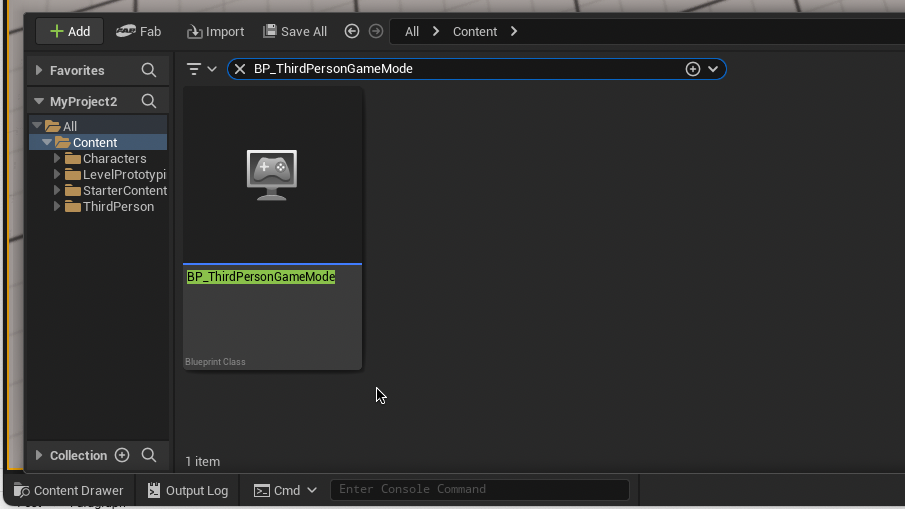
From the Content Drawer, search for “BP_ThirdPersonGameMode” and double-click to enter the blueprint.
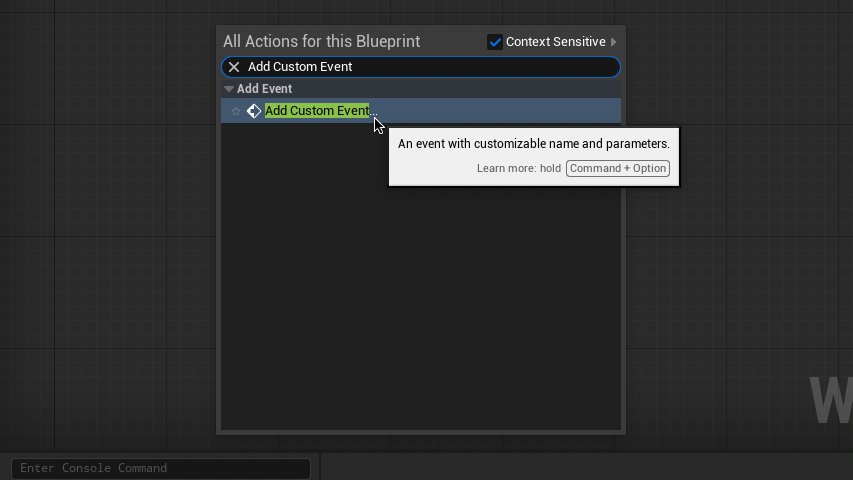
Right-click a blank area of the Event Graph to Add Custom Event. Name this event “Respawn Player”.
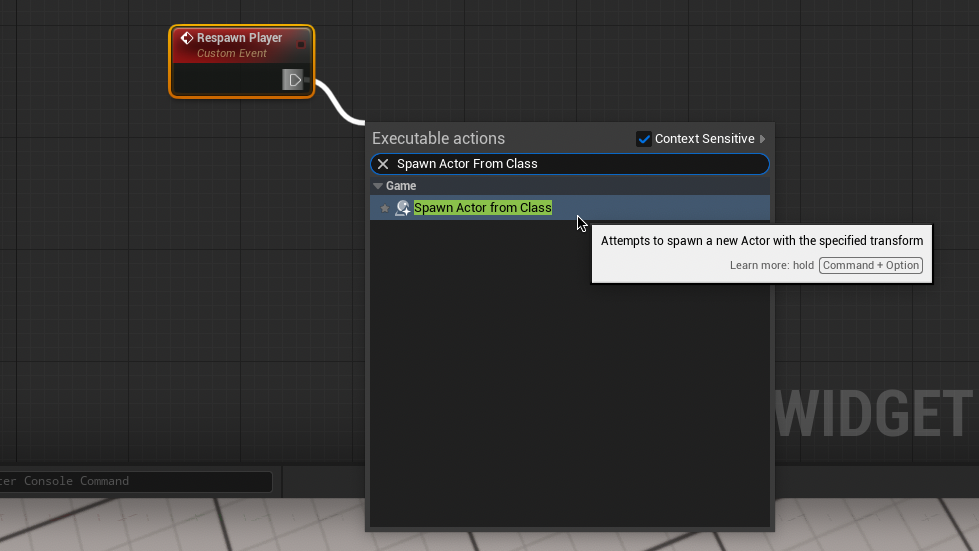
Drag and release from the white arrow of the new node to type and select “Spawn Actor From Class”.
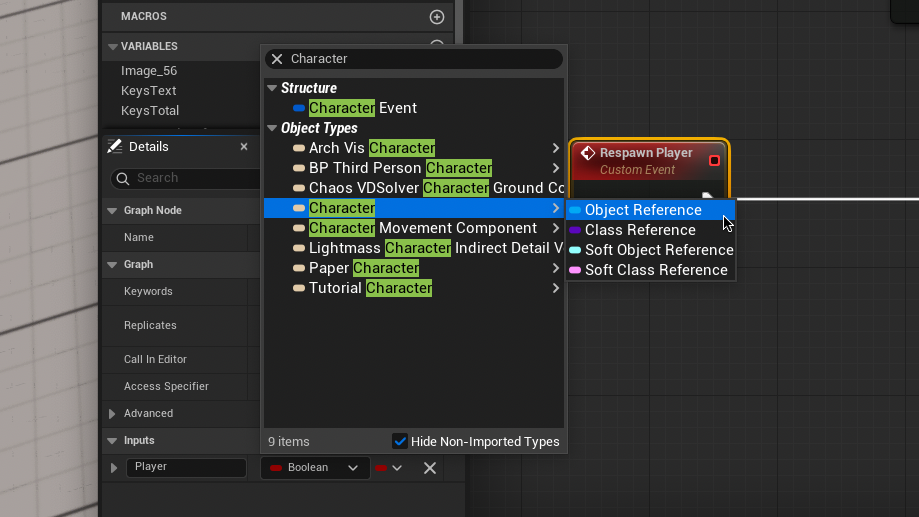
Select the Respawn Player node. In the Details menu create a new input and name this “Player”. Change the variable type from Boolean to a Character Object Reference.
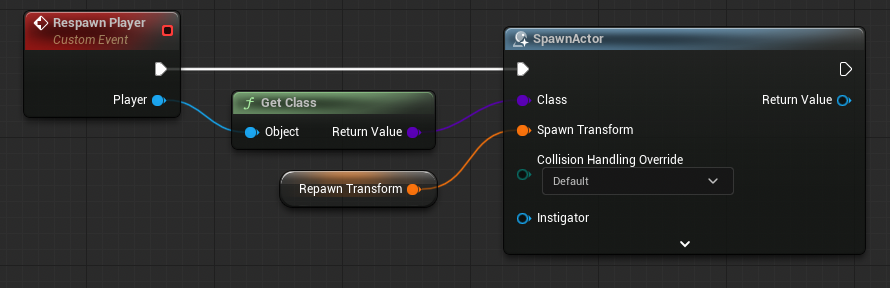
Drag and release from the “Player” output of the Respawn Player event. Type and search “Get Class” and connect this to the Class input of the Spawn Actor Node. Right-click on “Spawn Transform” and Promote to variable and rename this “Respawn Transform”.
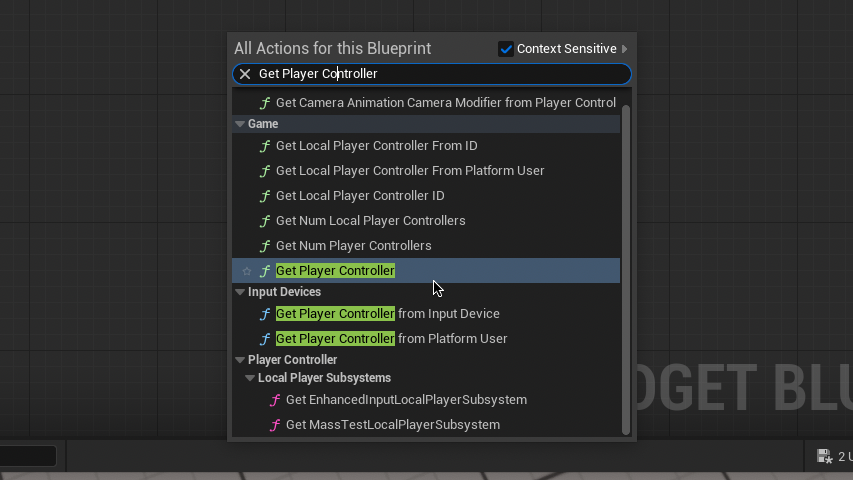
Now we need to return control to the player. In a blank area of the Event Graph, right-click to type and select “Get Player Controller”.
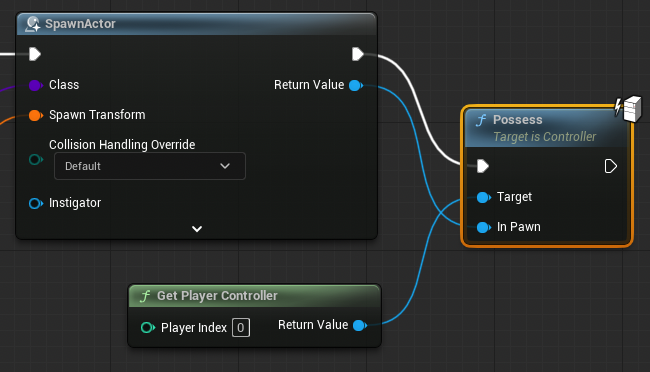
Drag from the Return value of this new node to type and select “Possess”. Connect the white and Return Value outputs of the Spawn Actor node to the white and In Pawn inputs of the Possess Node as shown above.
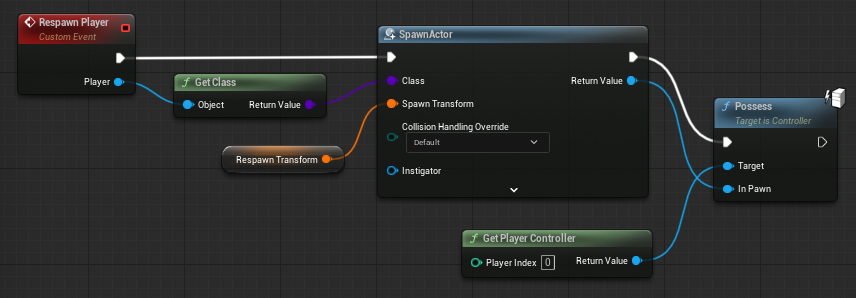
Your Event Graph should look like this. Compile and go to the “BP_ThirdPersonCharacter” blueprint.
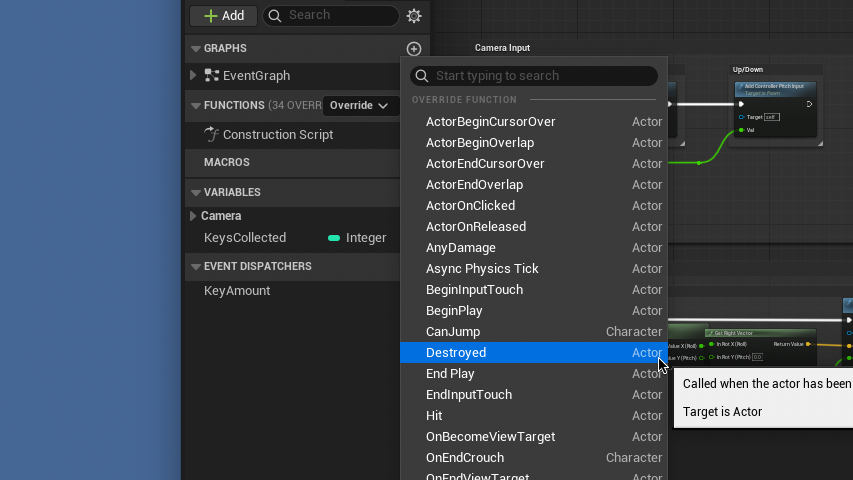
We now need to call the respawn function when the character dies. In the functions tab on the left, select Override > Destroyed.
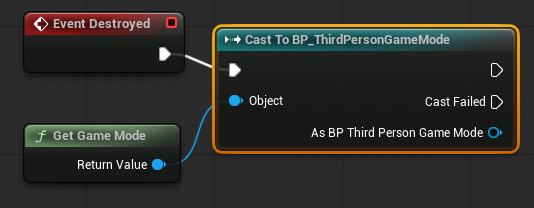
From the new node, drag and release to select “Cast to BP_ThirdPersonGameMode”. From the Object input drag and release to select “Get Game Mode”.
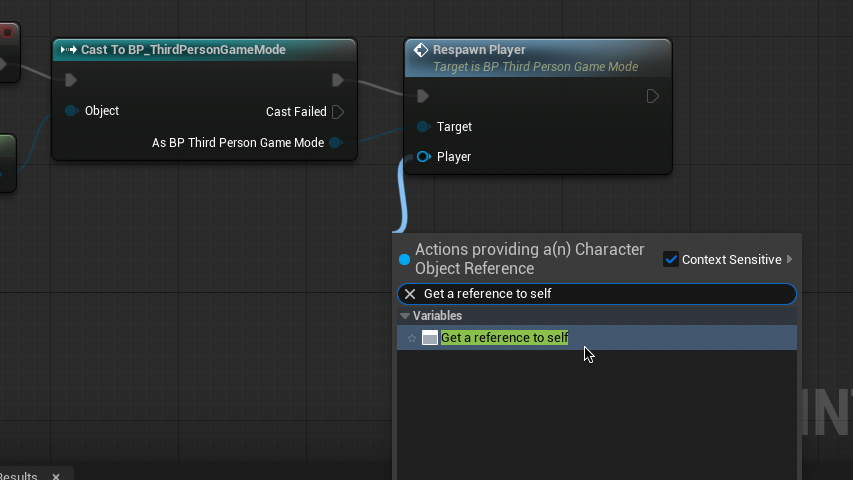
From “As BP Third Person Game Mode” drag and release to select “Respawn Player”. Drag and release from the player input of the new node to select “Get a reference to self”.
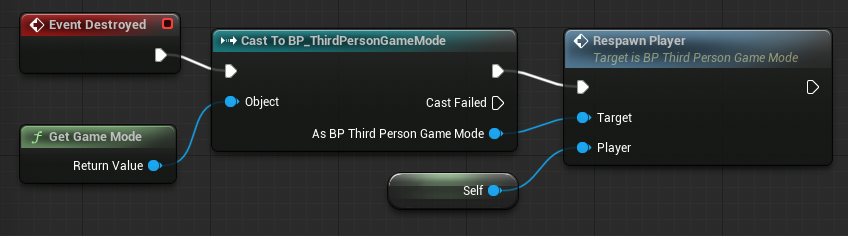
Your Event Graph should look like this. Compile and test by jumping off the platform. Your character should respawn in the air and fall to their doom over and over. We now need to set our respawn point.
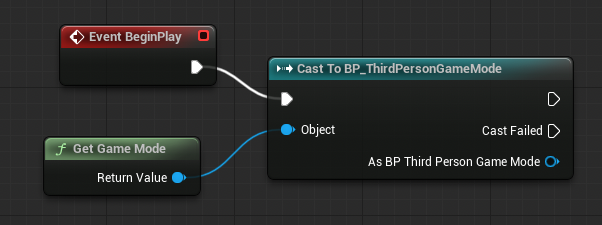
In a blank area of the Event Graph right-click and select “Event Begin Play”. Cast to “BP_ThirdPersonGameMode” and drag and release the object input to select “Get Game Mode”
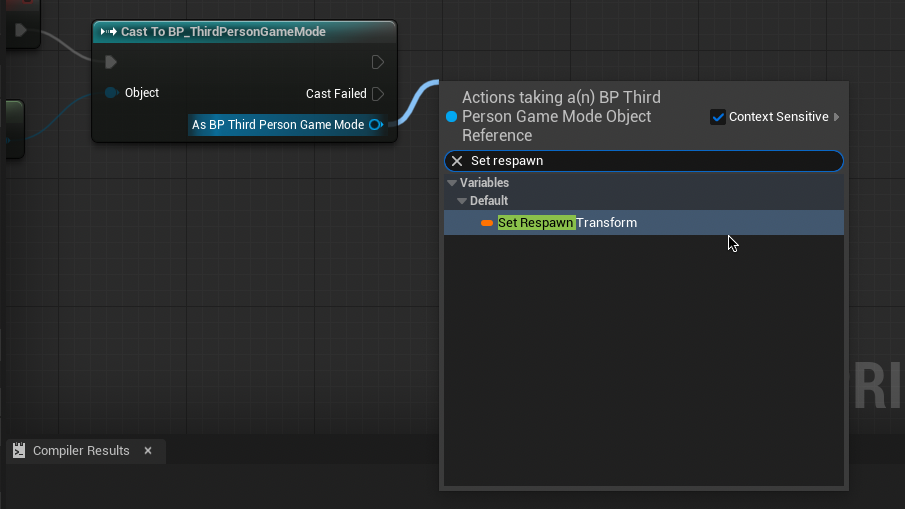
From “As BP Third Person Game Mode” of the new node, drag and release to select “Set Respawn Transform”.
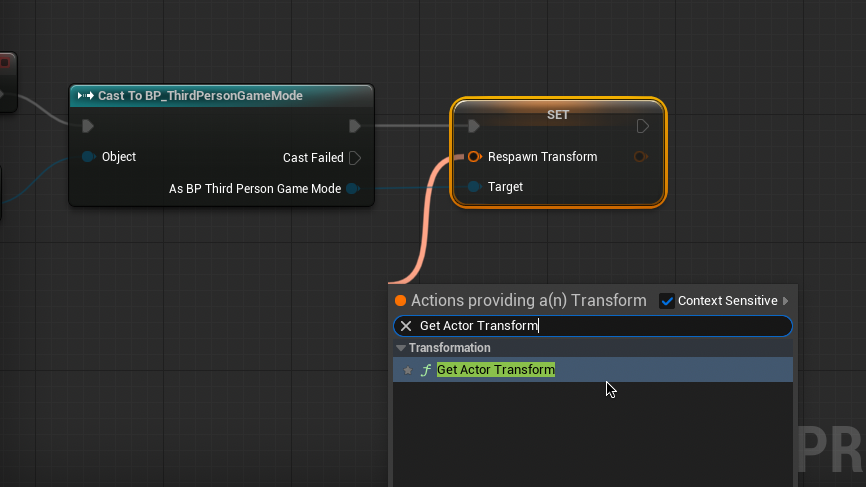
Connect Cast to “BP_ThirdPersonGameMode” to the new set node as shown. Drag and release from the Respawn Transform input to select “Get Actor Transform”. This sets the respawn point to the players position when the game starts.
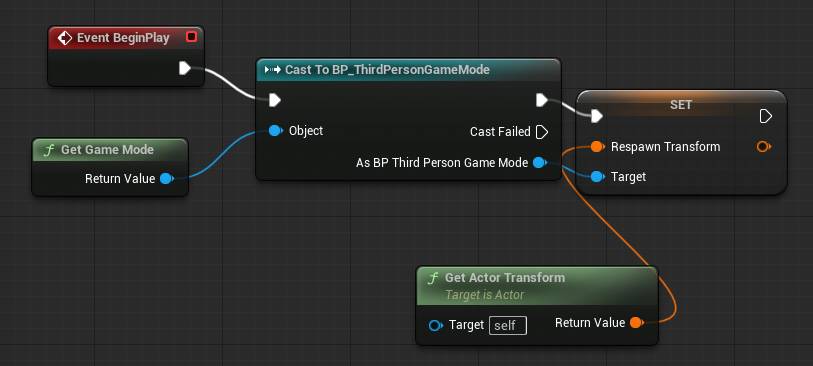
Your Event Graph should look like this. Compile and test by jumping off the edge of the platform.