Sometimes we need more complicated shapes than circles, squares and polygons. The Pathfinder panel allows us to create new shapes by adding and subtracting them together.
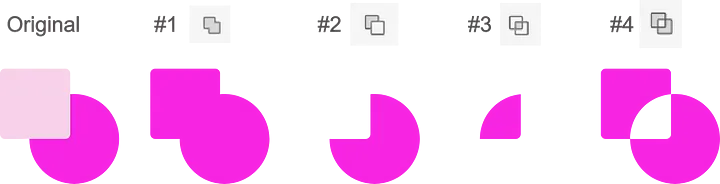
To use the Pathfinder Panel we need to select both objects by using the selection while holding shift.
The pathfinder tool has the following functions:
#1 Add:
Combines the selected objects together
#2 Subtract:
Slices the top object out of the bottom
#3 Intersect:
Creates a new object from the overlapping area of both objects.
#4 Exclude Overlap:
Cuts out the overlapping area of both objects.
Creating new shapes using the Pathfinder panel
Below we will learn how to make a simple heart shape with the Pathfinder Panel.
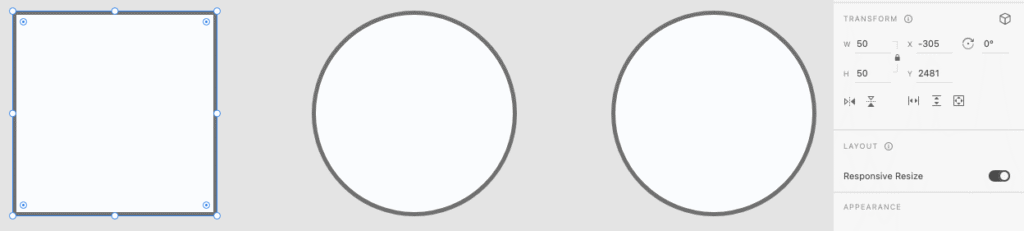
To start, create a square and two circles. Use the Transform panel on the right to ensure all three objects have the same height and width.
Drag the circles over two edges of the square. Use the guides to help you line everything up perfectly.
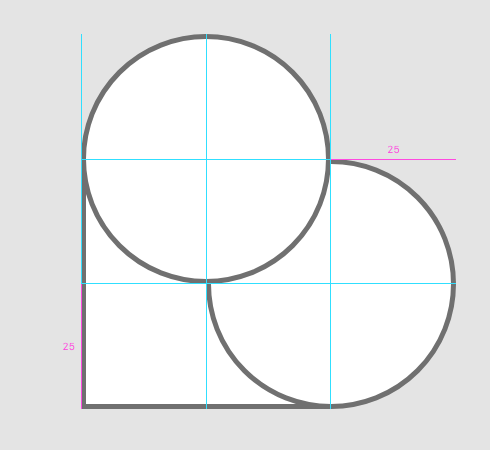
Drag select all 3 objects.
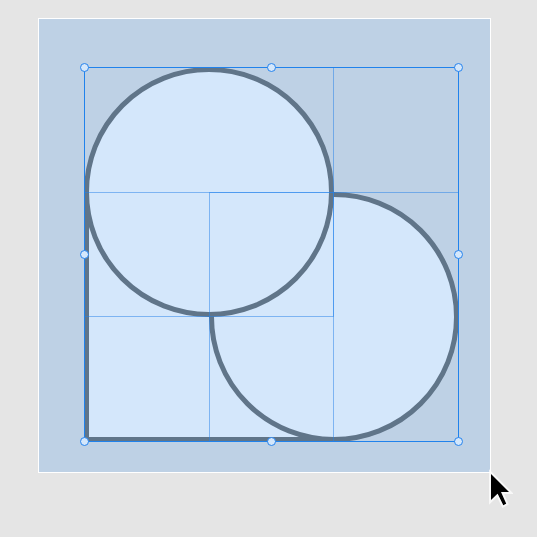
Hover your mouse just outside of one of the selection box’s corners to make the rotation tool visible. Rotate your heart so it is upright.
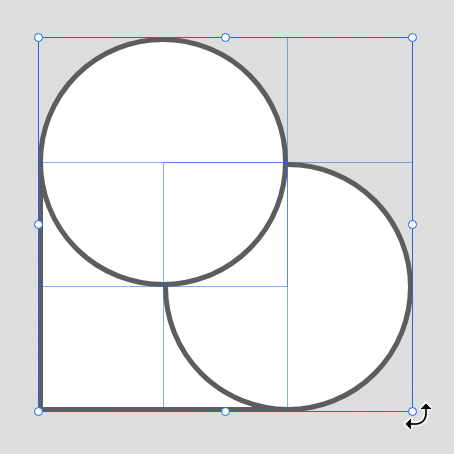
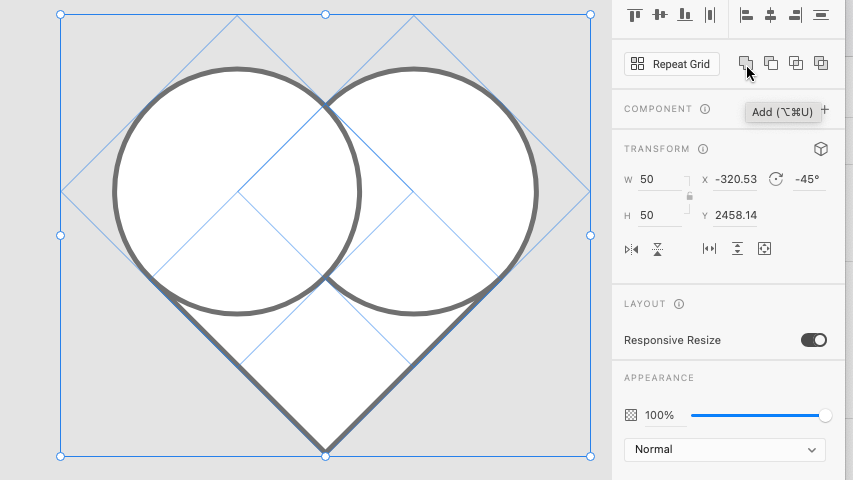
Press add in the Pathfinder Panel.
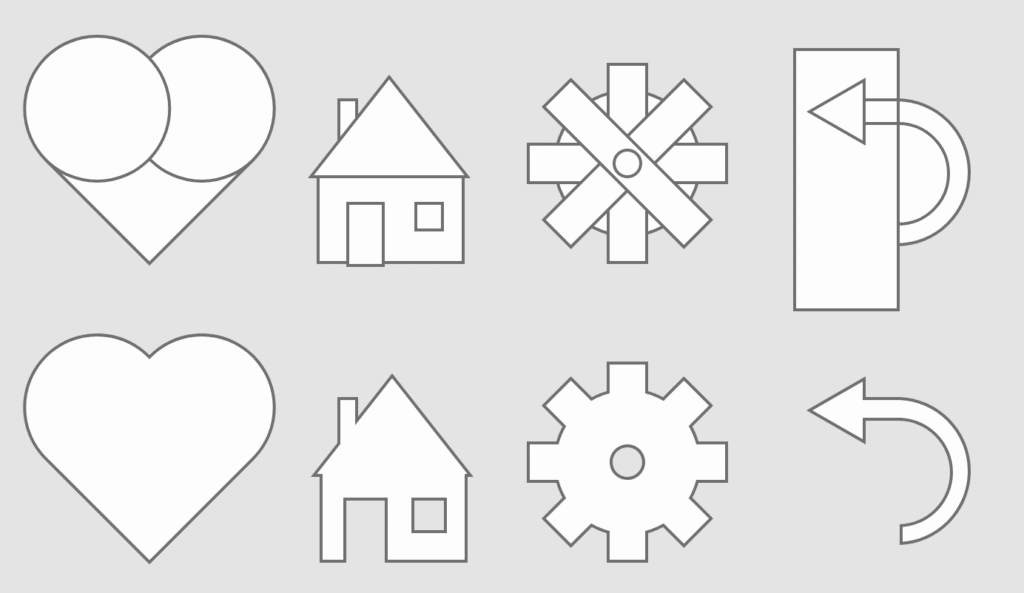
Your heart should now be complete. Try to think of other ways you can use the Pathfinder panel to create new shapes.